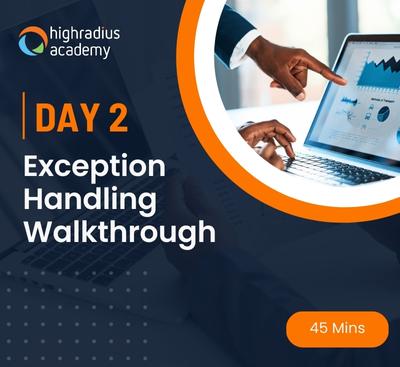There was an issue with saving this content. Please try again.
There was an issue with removing this item from your saved content. Please try again.
Day 2: Exception Handling Walkthrough
Boost efficiency by 30% through automated invoice matching and reduced manual data maintenance.
About this course
| promoImage |
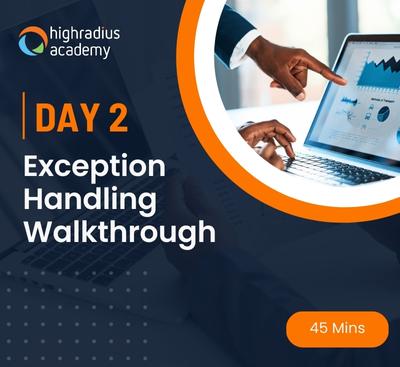 |
| description |
| lessonOverview |
Want to learn how to streamline the process of matching invoices to customers effortlessly, allowing you to focus on root-cause analysis?
Watch this course to gain valuable insights into handling various exception payment scenarios, such as unidentified customers, missing remittances, and mismatched line items. Learn how to automatically match invoices and minimize the time spent on repetitive non-value-added tasks.
After going through the exception handling walkthrough training, you will be able to:
- Resolve deductions faster in scenarios with no or missing remittances, leveraging the system's predictive invoicing capabilities.
- Avoid errors by utilizing pre-built invoice matching algorithms.
- Boost productivity by leveraging automated remittance capture across all sources, effectively reducing time spent on repetitive non-value-added tasks.
|
|
|
Curriculum
-
How to Handle Exception Payments [15 Mins]
-
Lesson 1: User Interface Demo
-
-
-
Lesson 2: How to Identify and solve an Exception
-
Lesson 3: How to Identify a Customer
-
Exception Payments Scenarios [20 Mins]
-
Lesson 1: Handle Exceptions When the Customer is Not Identified
-
Lesson 2: Handle Exceptions When Remittances Are Not Received
-
Lesson 3: Handle Exceptions When Line Item Mismatches
-
Automated Exception Handling & Invoice Matching [10 Mins]
-
Lesson 1: Exception Management: Searching, Updating, and Auto-Matching
-
Lesson 2: Automated Mapping and Invoice Matching for Customer Identification
-
Invoice Management: Search, Edit, Handle Unfound Invoices [10 min]
-
Lesson 1: Invoice Management: Advanced Search and Data Editing
-
Lesson 2: What to do if The System Does Not Find Invoices
-
Downloadable Asset
-
Downloadable Asset: HighRadius Cash Application Automation UI Walkthrough
About this course
| promoImage |
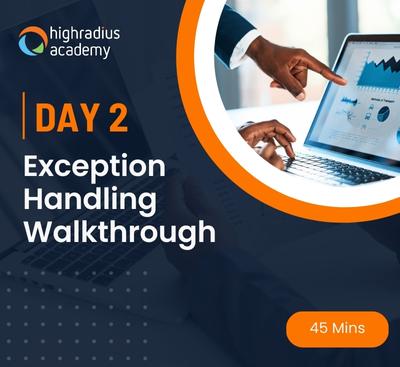 |
| description |
| lessonOverview |
Want to learn how to streamline the process of matching invoices to customers effortlessly, allowing you to focus on root-cause analysis?
Watch this course to gain valuable insights into handling various exception payment scenarios, such as unidentified customers, missing remittances, and mismatched line items. Learn how to automatically match invoices and minimize the time spent on repetitive non-value-added tasks.
After going through the exception handling walkthrough training, you will be able to:
- Resolve deductions faster in scenarios with no or missing remittances, leveraging the system's predictive invoicing capabilities.
- Avoid errors by utilizing pre-built invoice matching algorithms.
- Boost productivity by leveraging automated remittance capture across all sources, effectively reducing time spent on repetitive non-value-added tasks.
|
|
|
Curriculum
-
How to Handle Exception Payments [15 Mins]
-
Lesson 1: User Interface Demo
-
-
-
Lesson 2: How to Identify and solve an Exception
-
Lesson 3: How to Identify a Customer
-
Exception Payments Scenarios [20 Mins]
-
Lesson 1: Handle Exceptions When the Customer is Not Identified
-
Lesson 2: Handle Exceptions When Remittances Are Not Received
-
Lesson 3: Handle Exceptions When Line Item Mismatches
-
Automated Exception Handling & Invoice Matching [10 Mins]
-
Lesson 1: Exception Management: Searching, Updating, and Auto-Matching
-
Lesson 2: Automated Mapping and Invoice Matching for Customer Identification
-
Invoice Management: Search, Edit, Handle Unfound Invoices [10 min]
-
Lesson 1: Invoice Management: Advanced Search and Data Editing
-
Lesson 2: What to do if The System Does Not Find Invoices
-
Downloadable Asset
-
Downloadable Asset: HighRadius Cash Application Automation UI Walkthrough